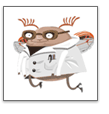Merry Christmas to my family, friends and colleagues. See you all next years, folks!
:)
Wieder Weihnachten
Frohe Weihnachten an meine Familie, meine Freunde und Kollegen, und einen guten Rutsch. Bis im nächsten Jahr dann!
:) <- Lutz

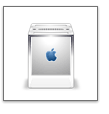
./configure --prefix=/usr/localThat was it already. You can check over by typing the following:
make
sudo make install
/usr/local/bin/ruby -vAnd you should see something like this:
ruby 1.8.2 (2004-12-25) [powerpc-darwin7.8.0]Now we just need to set our shell’s path environment variable so that it will call the new version of Ruby first, rather than the Apple-distributed version. Use a text editor to create or edit a hidden file in our home folder named .bash_login (note the preceding “.”). Enter the following two lines into the file:
PATH="/usr/local/bin:/usr/local/sbin:~/bin:$PATH"Now close our existing Terminal window and open a new one in order to “refresh” the newly set path. In the new window, type the following line:
export PATH
ruby -vIf you see something else than in the first run – namely an older version (say 1.6.8), we haven’t set our path correctly. This is important for the next steps, so make sure it’s right.
tar xzvf rubygems-0.8.8.tgzNow you should get a message reporting that you have successfully built Rubygem. Type gem -v at the prompt to check over.
cd rubygems-0.8.8
sudo ruby setup.rb
sudo gem install railsAnswer yes by typing “Y” when prompted to all of the dependencies it asks about.
tar xzvf fcgi-2.4.0.tar.gzNow we need to install the FastCGI bindings for Ruby:
cd fcgi-2.4.0
./configure --prefix=/usr/local
sudo make
sudo make install
tar xzvf ruby-fcgi-0.8.5.tar.gzThen, just to make sure that Rails knows about and can access these libraries, we’ll install them to Rails with Gems:
cd ruby-fcgi-0.8.5
/usr/local/bin/ruby install.rb config --prefix=/usr/local/
ruby install.rb setup
sudo ruby install.rb install
sudo gem install fcgiThe last step in enabling FastCGI under Apache is to compile and install the mod_fastcgi Apache module:
tar xzvf mod_fastcgi-2.4.2.tar.gzOpen up the main apache configuration file located in /etc/httpd/httpd.conf, and add the following lines:
cd mod_fastcgi-2.4.2
apxs -o mod_fastcgi.so -c *.c
sudo apxs -i -a -n fastcgi mod_fastcgi.so
In order to enable FastCGI for the Rails application, edit the .htaccess file in the public folder, and find the line that reads:[IfModule mod_fastcgi.c] [/IfModule]
FastCgiIpcDir /tmp/fcgi_ipc/
AddHandler fastcgi-script .fcgi
RewriteRule ^(.*)$ /dispatch.cgi?$1 [QSA,L]Change it to:
RewriteRule ^(.*)$ /dispatch.fcgi?$1 [QSA,L]Restart Apache with he sudo apachectl graceful command, and we’re up and running with FastCGI.
tar xzvf mysql-ruby-2.5.2.tar.gzThe previous command expects that our MySQL installation is under /usr/local/mysql. If it’s somewhere else, just specify the location in the command above.
cd mysql-ruby-2.5.2
/usr/local/bin/ruby extconf.rb --with-mysql-dir=/usr/local/mysql
make
ruby -I. ./test.rb hostname username passwordIf that worked, we’re finally ready to install the API:
sudo make installWe can now get a connection to a MySQL server in our Ruby script like this:
require 'mysql'I really recommend Ruby. The language is very easy understandable and consistent. Check out these links, that I bookmarked for myself:
con = Mysql.new(
"myserver.domain.com",
"username",
"password",
"mydatabase"
)
./configure --prefix=/usr/localDas war es schon. Testen kann man das ganze mit folgendem Kommando:
make
sudo make install
/usr/local/bin/ruby -vMan sollte folgendes quittiert bekommen:
ruby 1.8.2 (2004-12-25) [powerpc-darwin7.8.0]Damit die Shell unser neues Ruby aufruft, statt die alte Apple-Version, müssen wir die "path environment variable" ändern, und zwar in dem versteckten File .bash_login in unserem Root-Verzeichnis. die folgenden 2 Zeilen müssen per Texteditor hinzugefügt werden:
PATH="/usr/local/bin:/usr/local/sbin:~/bin:$PATH"Jetzt schließen wir das Terminal-Fenster und öffnen ein Neues, damit die Variable auch geupdatet wird. Nun mal folgendes Kommando eintippen:
export PATH
ruby -vMan sollte dieselbe Quittierung erhalten, wie vorher. Wenn nicht (z.B. eine ältere Versionnummer), dann ist irgendetwas schiefgelaufen.
tar xzvf rubygems-0.8.8.tgzNun sollte eine Erfolgsmeldung auftauchen. Mit dem Befehl gem -v kann man das Ganze nochmal prüfen.
cd rubygems-0.8.8
sudo ruby setup.rb
sudo gem install railsZu den folgenden Fragen immer "Y" angeben. Damit ist die Installation eingentlich abgeschlossen. Aber Moment: das ganze ist ziemlich langsam! Das liegt daran, daß Ruby eine interpretierte Sprache ist. Apache muss jedesmal den Interpreter starten. Dies lässt sich aber glücklicherweise beschleunigen mit FastCGI (download 1, 2, 3).
tar xzvf fcgi-2.4.0.tar.gzUnd nun die FastCGI bindings für Ruby:
cd fcgi-2.4.0
./configure --prefix=/usr/local
sudo make
sudo make install
tar xzvf ruby-fcgi-0.8.5.tar.gzMit folgendem Befehl stellen wir sicher, daß Ruby auch problemlos auf diese Libraries zugreifen kann:
cd ruby-fcgi-0.8.5
/usr/local/bin/ruby install.rb config --prefix=/usr/local/
ruby install.rb setup
sudo ruby install.rb install
sudo gem install fcgiNun muss auch noch das entsprechende Apache Modul installiert und konfiguriert werden:
tar xzvf mod_fastcgi-2.4.2.tar.gzDie Apache-Konfigurationsdatei liegt unter /etc/httpd/httpd.conf. Hier müssen folgende Zeilen eingefügt werden:
cd mod_fastcgi-2.4.2
apxs -o mod_fastcgi.so -c *.c
sudo apxs -i -a -n fastcgi mod_fastcgi.so
Um FastCGI auch für Rails-Anwendungen freizuschalten, muss in der .htaccess-Datei im Ordner Public die folgende Zeile:[IfModule mod_fastcgi.c] [/IfModule]
FastCgiIpcDir /tmp/fcgi_ipc/
AddHandler fastcgi-script .fcgi
RewriteRule ^(.*)$ /dispatch.cgi?$1 [QSA,L]in
RewriteRule ^(.*)$ /dispatch.fcgi?$1 [QSA,L]geändert werden. Jetzt nur noch Apache mit sudo apachectl graceful neustarten.
tar xzvf mysql-ruby-2.5.2.tar.gzWenn MySQL schon läuft, kann man mal folgenden Test machen:
cd mysql-ruby-2.5.2
/usr/local/bin/ruby extconf.rb --with-mysql-dir=/usr/local/mysql
make
ruby -I. ./test.rb hostname username passwordWenn das funktioniert hat, dann einfach installieren mit:
sudo make installRuby greift auf MySQL mit den folgenden Befehlen zu:
require 'mysql'Ich kann Ruby wirklich empfehlen. Hier noch ein paar Links die ich mir selber als Ruby-Lesezeichen angelegt habe...
con = Mysql.new(
"myserver.domain.com",
"username",
"password",
"mydatabase"
)


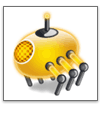
Bloglines -- 19.49%;
NetNewsWire -- 10.07%;
iTunes -- 9.53%;
Firefox Live Bookmarks -- 7.25%;
iPodder -- 7.17%;
My Yahoo -- 6.68%;
FeedDemon -- 4.23%;
NewsGator Online -- 3.83%;
Reader not identified -- 3.07%;
Pluck -- 2.07%;
SharpReader -- 1.91%;
iPodderX -- 1.77%;
Thunderbird -- 1.75%;
Safari RSS -- OS X Tiger -- 1.75%;
LiveJournal -- 1.44%;
NewsGator Outlook Edition -- 1.27%;
Apple CFNetwork Generic Client -- 1.21%;
RSS Bandit -- 0.99%;
Opera RSS Reader -- 0.90%, and
Sage -- 0.82%.
Bloglines -- 19.49%;Ziemlich kleinteilig, hm? Heißt, dass der Feed-Reader Markt sicherlich noch einiges an Konsolidierung und technologischen Verbesserungen sehen wird. Marketing-Fachleute sehen hier immer noch eine Menge Raum für "gebrandete"/firmenspezifische Reader (hehe, das geht an Dich, Yves)...
NetNewsWire -- 10.07%;
iTunes -- 9.53%;
Firefox Live Bookmarks -- 7.25%;
iPodder -- 7.17%;
My Yahoo -- 6.68%;
FeedDemon -- 4.23%;
NewsGator Online -- 3.83%;
Reader not identified -- 3.07%;
Pluck -- 2.07%;
SharpReader -- 1.91%;
iPodderX -- 1.77%;
Thunderbird -- 1.75%;
Safari RSS -- OS X Tiger -- 1.75%;
LiveJournal -- 1.44%;
NewsGator Outlook Edition -- 1.27%;
Apple CFNetwork Generic Client -- 1.21%;
RSS Bandit -- 0.99%;
Opera RSS Reader -- 0.90%, and
Sage -- 0.82%.