
Adobe's beta-version of its Photoshop CS3 was the first software I tried out after the new year. The download went live already some weeks ago, and a lot of in-depth reviews are available online. I'm chiming in with my personal, completely biased two cents here...
Read more
Photoshop CS3 Beta angetestet
Die Betaversion von Photoshop CS3 war die erste neue Software, die ich im neuen Jahr ausprobiert habe -- Adobe hatte den Download vor ein paar Wochen veröffentlicht, und es kursieren bereits eine Menge ausführlicher Berichte darüber im Netz -- hier also meine ganz persönlichen, subjektiven 2 Cents darüber...
Mehr davon
While installing, components of CS3 try to connect to the internet, Adobe Bonjour amongst others. Bonjour is Apple's Bonjour licensed by Adobe (aka known as Apple Rendezvous but being renamed after a copyright-lawsuit), and it's (supposingly) used to keep contact with Adobe's Version Cue servers.
Upon finishing the installation process, CS3 associates itself with the .psd-filetype, as expected. I reversed this, as I'm currently not switching to the new Photoshop-beta-version.
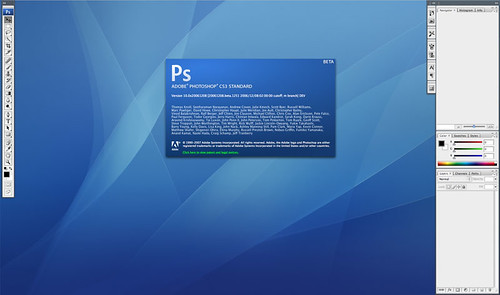
Subjectively speaking, CS3 boots a bit faster than previous Photoshop-versions. Thanks to a change in font-management, or so I'm guessing, as you're experiencing some additional idle seconds after activating the font-menu for the first time.
Palettes (like the font-palette) are now residing in the upper right corner, next to the Navigator, as a kind of "fold-out"-buttons. Not too bad. Layer Comps and Tool Presets (which I've scarcely used at all) have been moved there, too.
The GUI got a dose of shine-up, but didn't changed too much. For example, you can choose between a single- and a double-column layout for the tool-palette. Luckily, the shortcuts also work like usual.
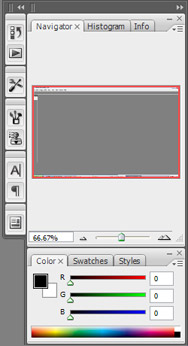
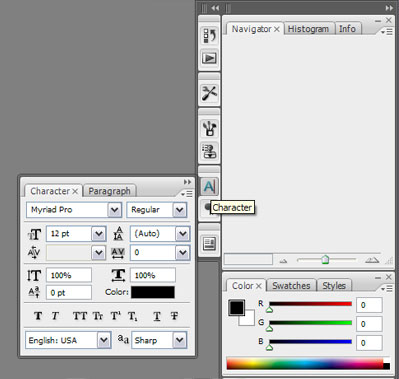
So, what's new in CS3 at all? There is a new Lasso Tool which higlights area with a painting movement of the mouse-cursor--a mixture of the Lasso- and the Brush-Tool. Photoshop's hardware-management aand Adobe Bridge were pepped up too, their look-and-feel being nudged gently towards Adobe Lightbox. That's more or less it. Doesn't appear as much, but obviously a lot of changes were going on under the hood; CS3 is the first Photoshop being available as a native Universal Binary for Mac OS X. I guess this step was more important to Adobe than propping more fancy tools under Photoshop's belt.
Personally, I was hoping to see more of a cross-over with Fireworks but Adobe seems to be heading into the opposite direction with Photoshop. Its consolidation with Lightbox seems to indicate a movement towards a tool for photographers and image-compositing, rather than for web-development.
Oh, and then there is the issue left with those ugly icons: Adobe went for a kind of acronym-approach for their newest product-rebrush--which were instantly mistaken as a kind of temporary placeholders. Well, those icons are here to stay, the only exceptions are Acrobat-products and Apollo for example. In my humble opinion this solution is counter-intuitive (e.g. what is "Rh", "Jr", "Fb" or "Gl" supposed to mean, eh? Any ideas?) and quite shopworn. I can't remember how many examples of such Table of Elements-approach I've already seen.
By the way, at InsanelyMac you can find an icon replacement, basically a new color-coded CS2-icon--nice!
Suggested reading
Iconreplacement at InsanelyMac
John Nack on Ph CS3
Photoshop for Photographers
Review at FXGuide
Während der Installation greift CS3 zweimal auf das Internet zu, u.a. durch Adobe Bonjour -- übrigens dasselbe wie Apples Bonjour-Technologie (vormals Apple Rendeszvous und nach einem Markenstreit umbenannt), angeblich um mit Adobes Version Cue Servern Kontakt aufzunehmen.
Nach der Installation reißt CS3 automatisch den Dateityp .psd an sich, wie erwartet. Das lässt sich mit 2 Klicks beheben, wenn man noch dauerhaft mit einer älteren Photoshop-Version arbeiten möchte.
CS3 fährt subjektiv ein wenig schneller hoch. Ich vermute, daß dies durch ein verändertes Fontmanagement erreicht wurde, denn man muss nun nochmal einige Sekunden warten, wenn man zum ersten Mal das Fontdropdown öffnet.
Paletten, wie z.B. die für Schriften, befinden sich nun ein- und ausklappbar in einer kleinen Werkzeugleiste neben dem Navigator oben rechts, gar nicht schlecht eigentlich. Layer Comps und Tool Presets (die ich selber noch nie benutzt habe), sind auch dorthin gewandert.
Das GUI ist ansonsten ein wenig aufpoliert worden, hat sich aber funktional nur wenig verändert. So lässt sich z.B. nun auswählen, ob die Werkzeugleiste ein ein- oder zweispaltiges Layout haben soll. Glücklicherweise sind die Shortcuts erhalten geblieben.
Was gibt es nun eigentlich Neues in CS3? Zunächst mal ein neues Zauberstab-Werkzeug, das Farbbereiche mit Malbewegungen auswählt -- eine Mischung aus Lasso und Pinsel. Und das Gerätemanagement und Adobe Bridge wurden in ihrem Look and Feel und Funktionalität stärker an Adobe Lightbox angepasst. Das sieht erstmal nicht nach viel aus, die meisten Änderungen wurden wohl unter der Haube vorgenommen. So ist CS3 auch nativ für Mac OS X erhältlich. Ich vermute, daß die Umstellung auf Unsiversal Binary für Adobe z.Zt. wichtiger war, als eine Menge neuer Werkzeuge zu implementieren.
Ich hatte insgeheim die Hoffnung, daß die Funktionen von Photoshop und Fireworks stärker verknüpft werden, Adobe scheint mit CS3 Photoshop jedoch eher in Richtung Lightbox zu rücken -- hin zu einem Tool für Fotografie und Bildbearbeitung, statt zu einem Webentwicklungstool.
Ach ja, und dann ist da noch die Sache mit den hässlichen Icons: Für ihren neuen Product-Rebrush haben Adobe sich zu einer Akronym-artigen Lösung entschieden, die die meisten User zuerst für Platzhalter hielten. Ausnahmen mit einem echten Icon sind z.B. Acrobat und Apollo.
Meine bescheidene Meinung: die neuen Icons halte ich für unintuitiv (na, wer weiß wofür "Rh", "Jr", "Fb" oder "Gl" stehen?) und reichlich abgelutscht. Ordnungssysteme, die einem Periodensystem ähneln, hat es nun wirklich schon oft genug gegeben.
Bei InsanelyMac hat man sich mal die Mühe gemacht, ein Ersatzicon aus einem farblich angepassten CS2 Icon zu basteln -- sehr nett.
Iconersatz bei InsanelyMac
John Nack über Ph CS3
Photoshop for Photographers
Review bei FXGuide
:) <- Lutz
No comments:
Post a Comment